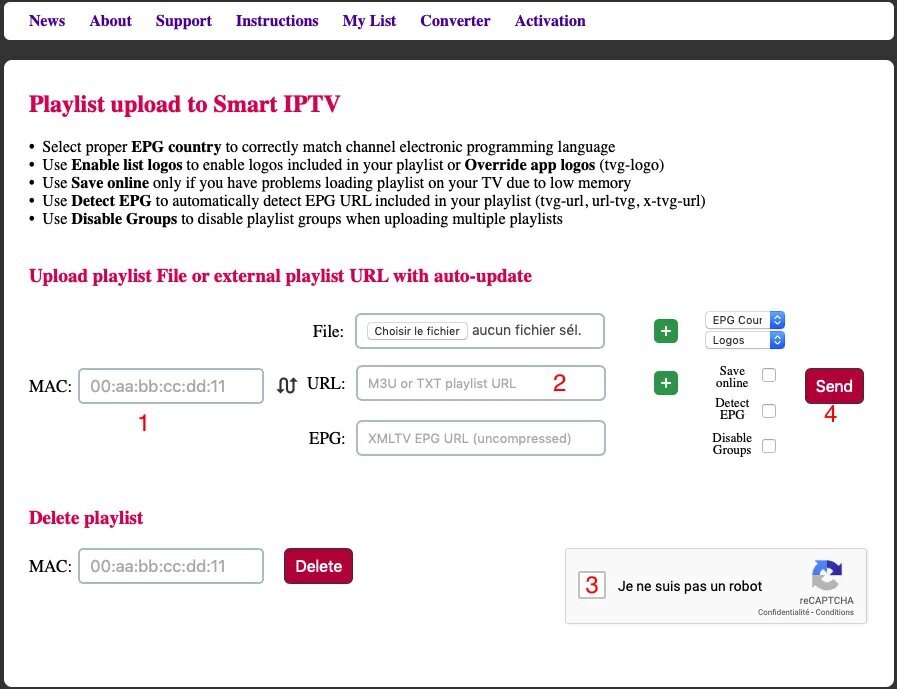Comment Installer Smart IPTV IP ?

Smart IPTV IP ➥ L’équipe FANCY IPTV vous présente une notice complète sur comment configurer votre Abonnement Smart IPTV.
Ce tutoriel vous guidera à travers une étape simple et efficace d’installation de votre application Smart IPTV IP sur votre téléviseur LG / Samsung. Pour plus de détails, vous pouvez toujours consulter notre support IPTV par email.
Smart IPTV IP ➥ FANCY IPTV vous offre un serveur haut débit, sécurisé et fiable qui vous permet de regarder ce que vous aimez.
Consultez notre boutique d’abonnements IPTV :
https://www.fancy-iptv.com/abonnement-iptv/1 – Recherchez l’application » Smart IPTV IP » sur votre play store Samsung / LG TV.
2 – Ouvrez l’application Smart IPTV IP.
(Vous lirez sur votre écran que l’application vous offre un test gratuit de 7 jours, alors vous pouvez payer 5,49 euros à ce lien » https://siptv.eu/activation/ » pour une activation à vie ).
3 – Vous pouvez demander un test gratuit sur notre site pour avoir un lien m3u pour voir le contenu.
4 – L’adresse MAC affichée sur votre écran.
5 – Aller sur le site » https://siptv.eu/mylist/ » pour activer votre ligne.
6 – Entrez l’adresse MAC de votre application.
7 – Collez le lien M3u que vous avez fourni dans le champ « URL ».
8 – Cliquez sur le bouton » Send « .
9 – Retournez à votre téléviseur et redémarrez l’application.
10 – Votre liste de chaînes doit être chargée.
11 – Profitez de regarder plus de 18.500 chaînes internationales incluses et plusieurs programmes disponibles en VOD ( 64.000 films et 16.300 séries ), profitez de vos programmes et sports préférés selon votre propre horaire.
https://www.fancy-iptv.com/abonnement-iptv/
FANCY IPTV vous présente un guide complet sur la façon de configurer votre abonnement IPTV sur l’application.
Ce tutoriel vous guidera à travers une étape simple d’installation de l’application sur votre appareil. L’activation de nos abonnements se fait entièrement à distance, sans votre intervention.
- Recherchez l’application « SMART IPTV IP » sur la boutique de votre téléviseur Samsung / LG. (Vous devriez trouver l’application dans les applications les plus téléchargées).
- Cliquez sur Télécharger.
- Attendez un peu puis cliquez sur Installation.
- Vous pouvez enfin cliquer sur Exécuter.
Activation apk SMART IPTV IP Abonnement :
L’application est payante (environ 5 ou 6 €). Vous pouvez la tester pendant une semaine puis vous devrez payer pour l’utiliser. Voici comment l’activer.

- Lorsque vous démarrez l’application, vous devriez voir une ligne « Adresse MAC », notez cette adresse (ou prenez une photo avec votre mobile).
- Rendez-vous sur le site : https://siptv.eu/activation .
- Entrez votre adresse MAC (avec le « : »).
- Entrez une adresse email.
- Choisissez le mode de paiement PayPal ou CB (l’activer Smart IPTV IP sera immédiate).
- Validez le paiement et c’est tout.
Installation de l’abonnement IPTV sur SMART IPTV IP :
Vous avez un abonnement IPTV à installer sur votre nouvelle application. C’est assez simple. Voici comment mettre votre abonnement IPTV sur votre Smart TV IP :

- Rendez-vous sur le site : https://siptv.eu/mylist/
- Entrez votre adresse MAC que vous avez notée auparavant dans l’application (celle qui a servi à activer Smart IPTV IP).
- Entrez l’adresse de votre playlist dans la case URL (ou indiquez votre fichier m3u si vous en avez un).
- Cochez la case « Je ne suis pas un robot ».
- Cliquez sur Envoyer.
- Redémarrez votre TV, tout devrait fonctionner.
Important : Beaucoup de lecteurs se trompent et achètent cette application en pensant pouvoir accéder à toutes les chaînes. Ce n’est pas le cas. Cette application permet simplement d’installer un abonnement IPTV.
Voici le lien pour obtenir un abonnement IPTV :
https://www.fancy-iptv.com/abonnement-iptv/
Meilleur fournisseur IPTV en France
L’activation de nos abonnements IPTV s’effectue entièrement à distance, sans votre intervention.
Profitez de plus de 12 000 chaînes et d’une liste de plus de 18 000 films, séries, sports, anime, documentaires… avec un large choix de chaînes internationales dans tous les types de qualité. De plus, le serveur FANCY est performant, stable et toujours mis à jour, ce qui vous assurera une meilleure expérience de visionnage.
Films à la demande, c’est aussi de la VOD / Films & Séries
Nous offrons des réductions à nos clients, principalement sur les abonnements de 12 et 24 mois.
https://www.fancy-iptv.com/abonnement-iptv-fancy/
Même si nous pensons que vous ne serez jamais en difficulté, si pour une raison quelconque vous avez besoin d’aide pour configurer votre service, contactez-nous simplement.

Les avantages à nous choisir :
- Divertissement en streaming :
Profitez de notre meilleure sélection de chaînes sportives, chaînes de cinéma, émissions TV et bien plus encore. - Dernières émissions exclusives :
Mises à jour régulières au niveau du contenu (chaînes et VOD) directement sur votre appareil sans aucune intervention de votre part. - Compatible avec tout appareil :
Large compatibilité au niveau des appareils supportant les flux IPTV, même IPTV sans boîtier Nous faisons en sorte de faire fonctionner votre abonnement sur votre appareil.
Principales caractéristiques d’IPTV que nous offrons sur nos forfaits :
Notre serveur iptv contient des chaînes de télévision en direct, chaînes pour adultes/XXX (vous devez sélectionner le pack adulte si vous souhaitez en avoir), chaînes de sport en direct, films, séries et support client 24h/7j sont nos principales fonctionnalités. Toutes ces fonctionnalités ont rendu nos forfaits IPTV trop attrayants pour les utilisateurs.
Tags :